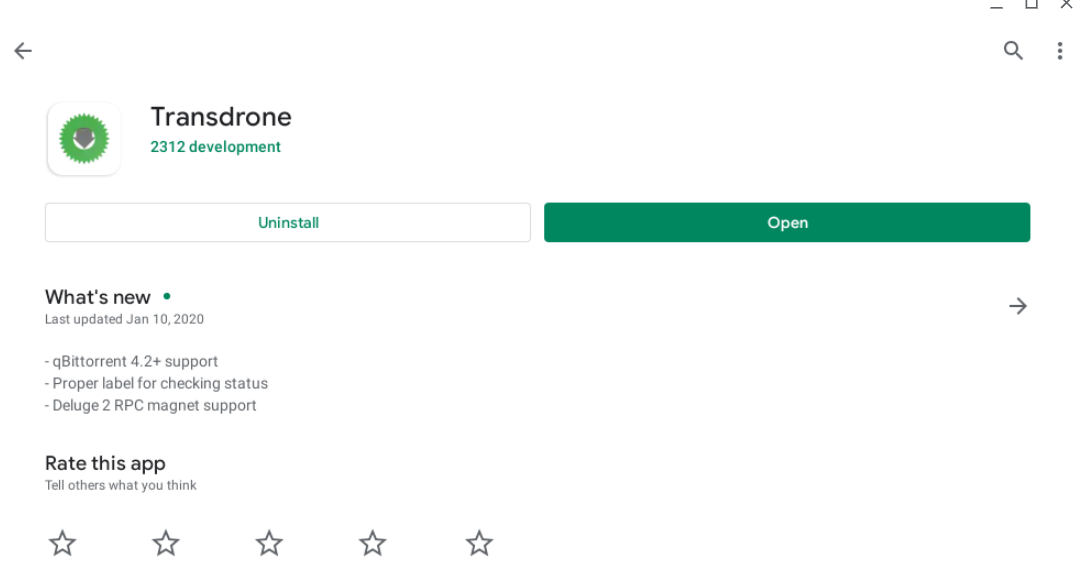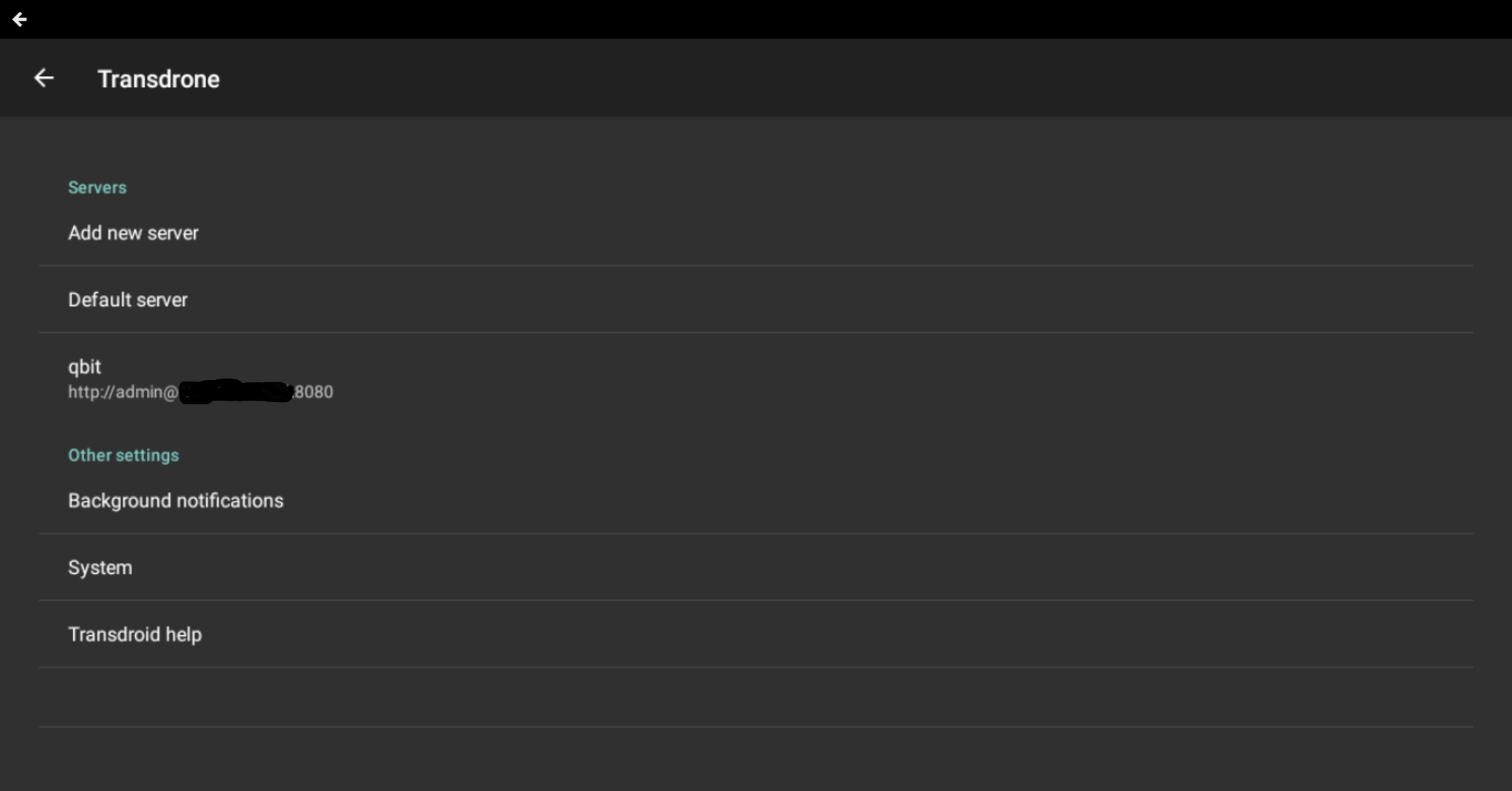I recently purchased a Chromebook and haven’t used one since the first generations. I’m actually impressed from battery life; to how light weight they are.
One of the things I was looking for was being able to add torrents remotely from the Chromebook over to my PC/qBittorrent.
At first I tried using a program called Remote Torrent Adder via the Chrome web store however I could never get it to work with qBittorrent and the Chromebook. I went a different route since the Chromebook is mostly app driven. I figured if I added Torrent manager on the Chromebook it should communicate with the server.
I installed the app from the Google Playstore “Transdrone“. This works every time and flawlessly.
Once you have the Transdrone program installed on your Chromebook. You need to open it up to configure it to your qBittorrent server on your remote PC/Server. If you aren’t using qBittorrent I’m sure it will work the same way.
Head over to your favorite torrent sites and once you click on the “Magnet”. It will ask you which program you would like to use choose “Transdrone”. You can also make it remember your selection so every time you click on the magnet it will automatically be added to transdrone.