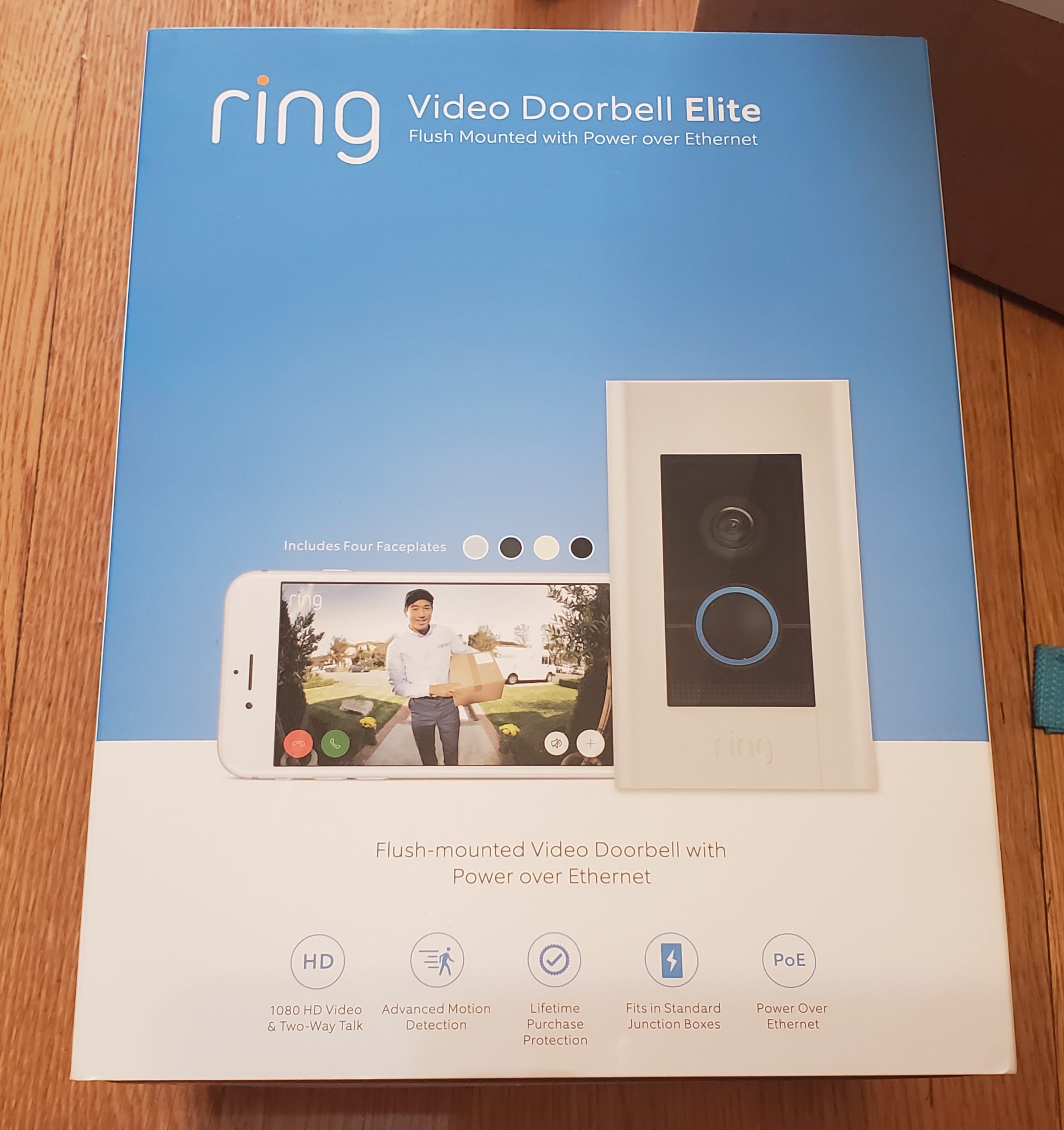I owned the Ring Video Doorbell 2 for almost a year now. I loved the doorbell however I had several complaints.
- Battery would last roughly 1-2 month’s (I have kids they are constantly triggering it).
- Was bulky never really looked great on my house.
- Purchased solar cover to go around it, made it even more bulky & never charged unless direct sun hit it constantly.
Anyways after getting frustrated and seeing a sale on the Ring Doorbell Elite I decided to order. The hardest part of my installation was running the CAT5 ethernet cable.
Step 1.
My house is an older house so I needed to rip off the molding/trim going around the door so I would be able to hide and drill a hole for the Ethernet cable. Then I had to drill a hole behind the molding into the basement. After that was done I ran the cable over to my switch / power which is also located in the basement. This where you will hook up the POE (Power over ethernet) device that Ring supplies you with the Doorbell elite.
Step 2.
Next I used a 3/8 inch long spade bit to drill the hole from the siding into the house. This caused a problem because I totally forgot in my old house it was plaster walls when I was drilling from the outside in I heard a bunch of crumbling. Either way the wife wanted to paint this room. (So more delays I had to spackle, sand and re-paint the room after the cable was ran).
Step 3.
Now that the hole was drilled, the ethernet cable through the floor and installed down into the basement. I needed to cut out the hole for the actual ring device. So with this I just used a razor blade and kept scoring the siding until it finally came out.
Step 4.
Next once I was done with the hole and made sure the Ring device was going to fit. I started to crimp the cables. I work for an internet company so crimping these was a breeze however if you are unfamiliar you will need the following. This can be tricky if its your first time doing it, I would suggest watching a YouTube video. Once you have both sides crimped plug in the one end that says Power Out – to Ring Device and then plug the pre-made cable into your switch/router. Now outside plug the other end into your Ring Doorbell Elite.
- You need a pair of RJ45/Ethernet crimpers
- RJ45/Ethernet Ends
- View the RJ45 wiring diagram (same on both sides)
Step 5.
Now that everything is installed and the ethernet cables are connected. I would download the Ring app and begin installing the Ring Doorbell Elite before you finally screw everything down. Once everything is setup to your satisfaction begin to screw in your Ring Doorbell Elite.
That’s pretty much it. I’m so pleased with the Ring Doorbell Elite! No longer do I have to swap out batteries. I know the price tag on this Doorbell is very expensive but its worth it.
I wish I had more of the installation I bought a GoPro for the video but it didn’t turn out that well.