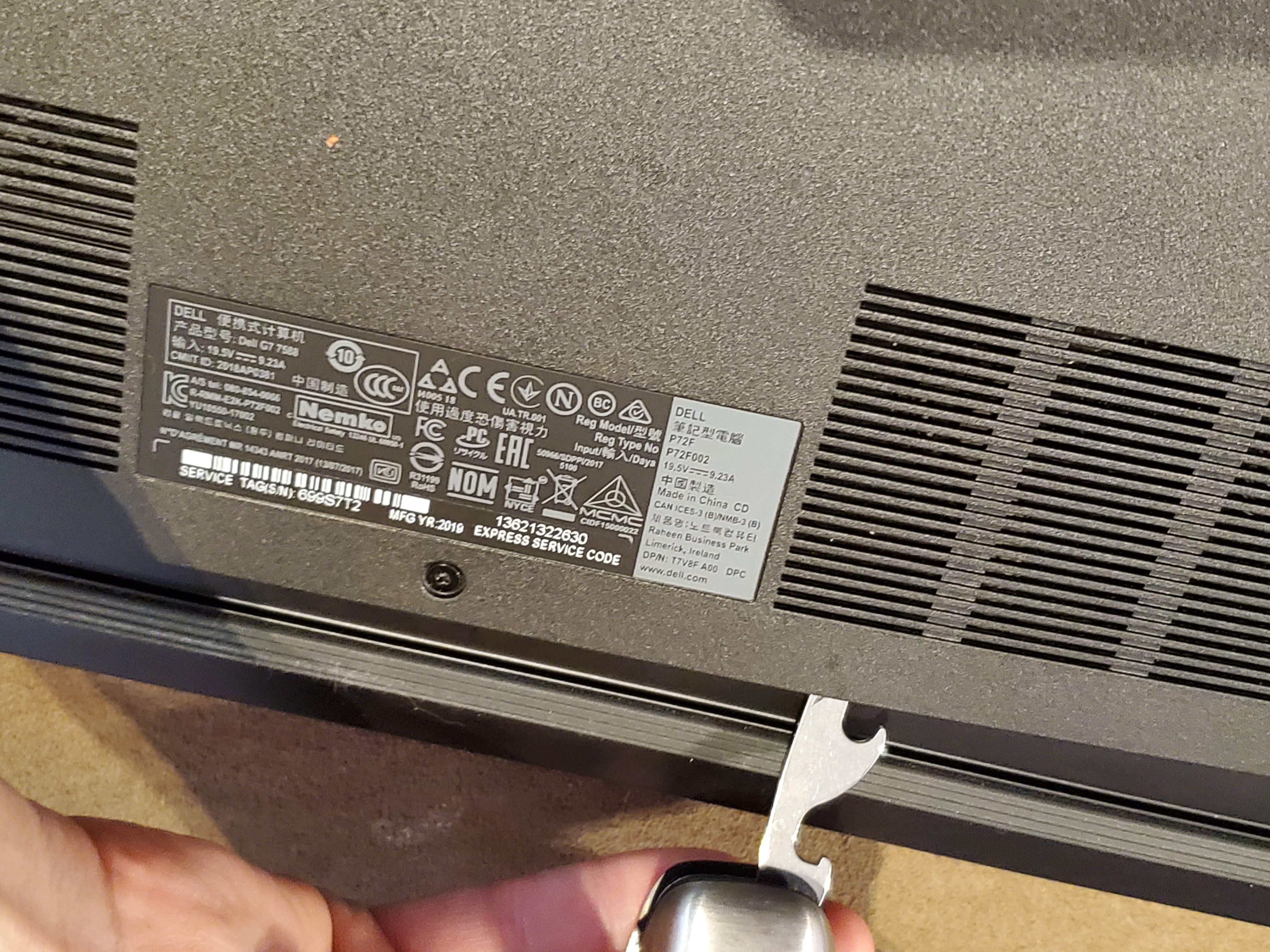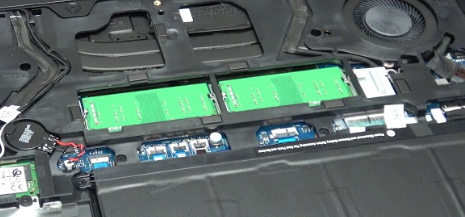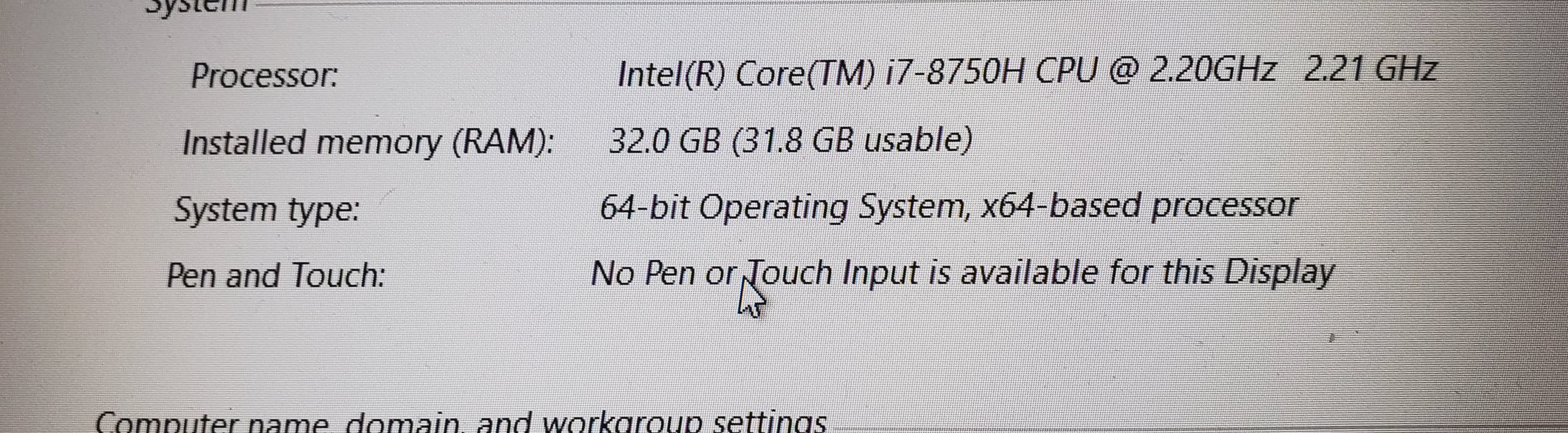So I recently purchased a Dell 2019 Premium Flagship G7 15 7588 15.6 Inch FHD IPS Gaming Laptop and wanted to upgrade my RAM to it’s max so I decided to purchase (2X16 GB) 16GB DDR4 2666MHz PC4-21300 Unbuffered.
Changing out the RAM was such a breeze.
First step would be unscrewing the single screw from the bottom of the G7 laptop.
Next get something flat where you could pop up the clips from around the laptop.
Once you have the bottom enclosure of the laptop removed you will see the RAM like shown in the image below. You need to push on the side of the clip holding the ram into place and the RAM will pop out. Take note on how it’s inserted because you need to insert the new RAM the way.
Once the RAM has been installed, place the bottom casing back on the laptop be sure to snap in all the clips and tighten the center screw.
Next power on the laptop, you will see a message telling you the amount of system ram has been installed.