So I recently made the change from using Sickrage & Medusa to switching over to Sonarr. I honestly don’t know why I didn’t make the change sooner. The interface is nice and straight forward and there is absolutely no lag. However it did take a few days getting everything to work properly. The hardest thing was getting Sonarr / Deluge to extract packed rar/zipped TV shows and then later remove the files. Also before I forget let me say I was a huge qBittorrent user before this; so switching over to Deluge was a little bit of a learning curve.
Anyways here’s what I did to accomplish Sonarr and Deluge extracting the files then moving the episode to its TV hard-drive location and finally deleting the packed files/torrent.
There are two plugins you need to install inside of Deluge first.
- AutoRemove Plus
- Simple Extractor (Make sure you have 7zip installed this is required to activate the plugin inside of Deluge).
Simple Extractor is pretty straight forward where do you want to extract the files. Since I’m using Sonarr everything that comes from the Sonarr application gets a “label” or a category assigned to it such as “tv-sonarr“. So this will extract the zip contents in the same directory.
Next is configuring the AutoRemovePlus plugin for Deluge.
Change Check every to 0.1000. This will have the plugin check your torrents about every 2 and a half hours and delete any that meet the criteria.
Change Maximum Torrents to the number of torrents you want to leave seeding at any one time. If you want the torrents to clear out as quickly as possible, set it to 0.
Change Remove by to Seed Time and set the value to 0.166. This is measured in days, so this setting will clear out torrents that have been seeding for 4 hours. You don’t want to set this to 0, because that runs the risk of removing torrents before your server has the chance of importing the data.
For Exempted Trackers, add any trackers that you don’t want to auto-remove. Private trackers often require you to maintain a certain ratio, so you will want to leave those seeding for as long as possible. In my example above, I have empirehost.me, ipt.af, and iptorrents.com, which are three trackers that IP Torrents uses.
I’ve tested this for several days now and it works flawlessly. Just remember it won’t remove the content from your tv-sonarr folder until 2 and a half hours. This gives sonarr sometime to catch up with itself.

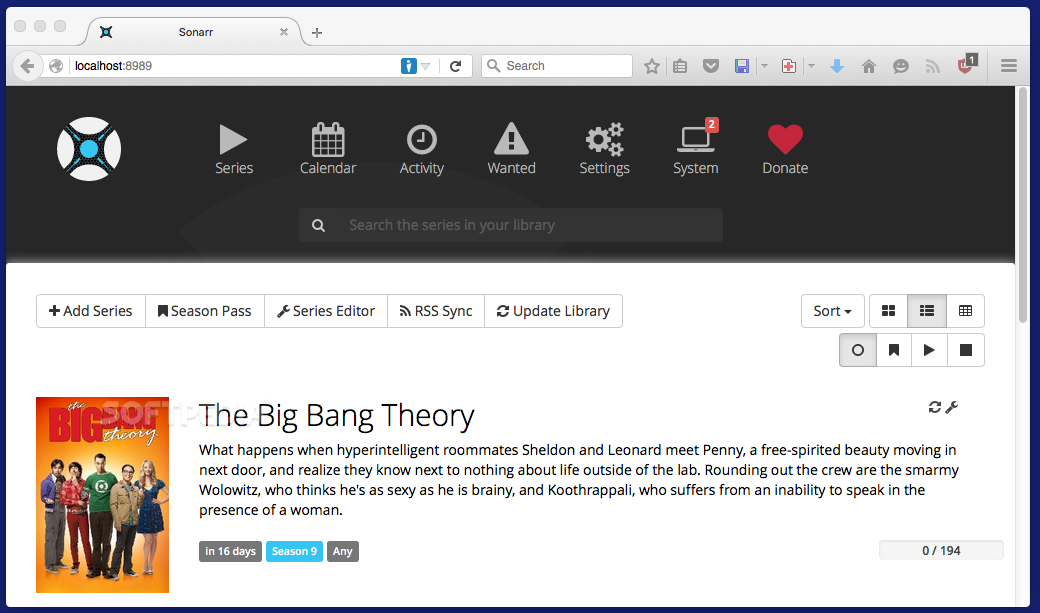
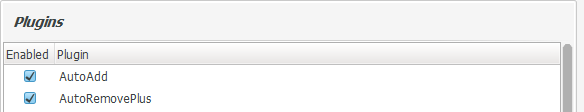
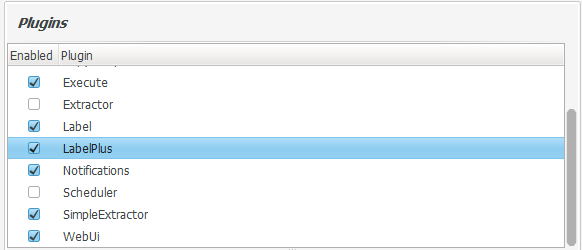
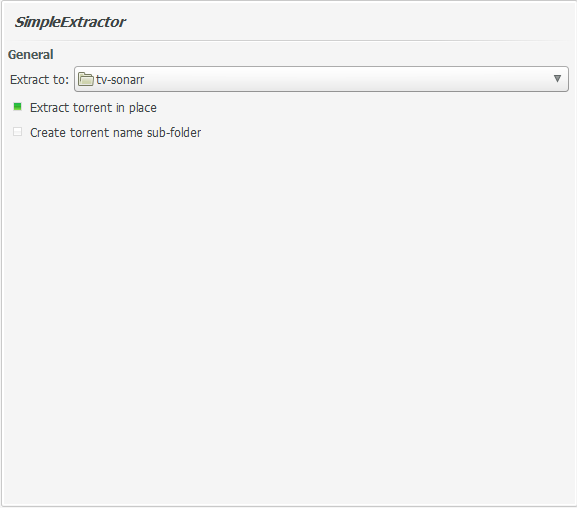
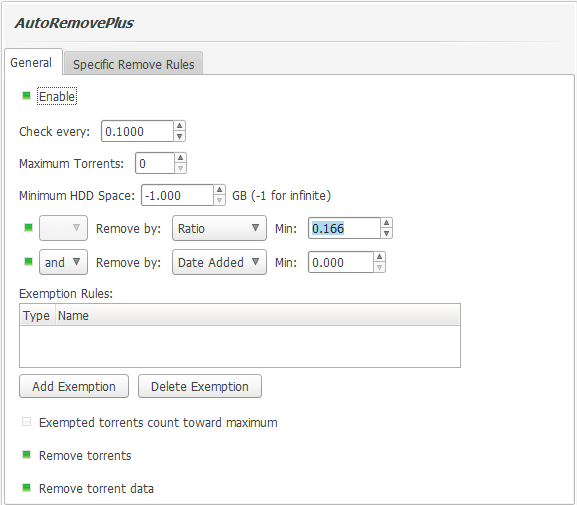


Good info.. thank you.
Note that the screen shot should change ‘ratio’ to ‘seed time’ of 0.166, to match the words… just for those that only like to look at pictures 🙂