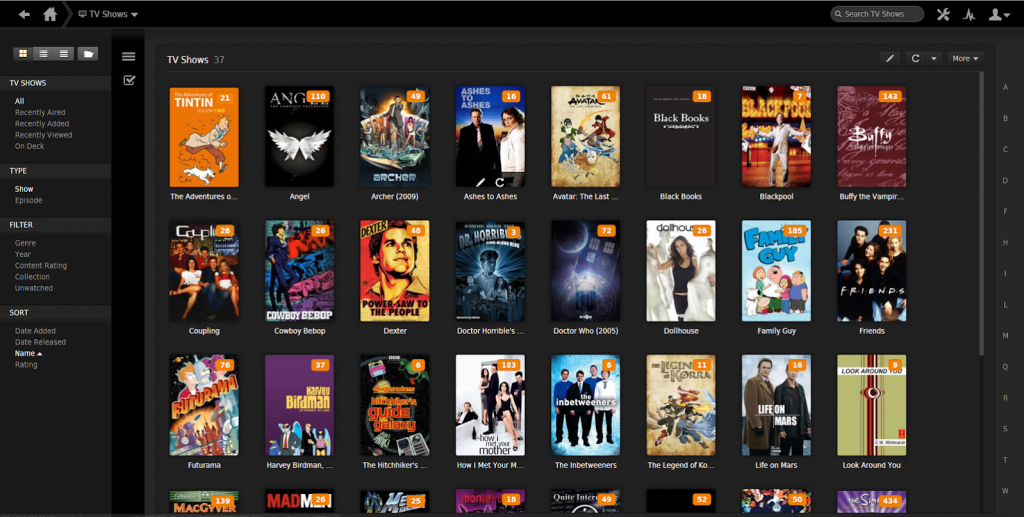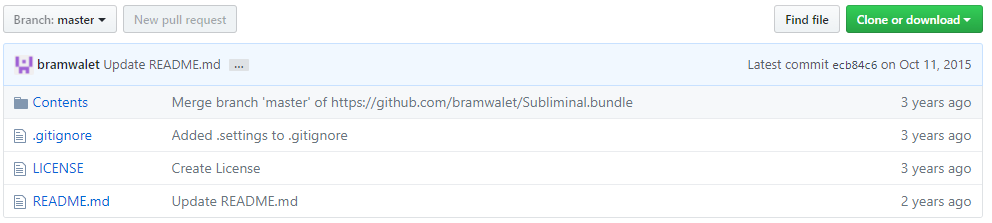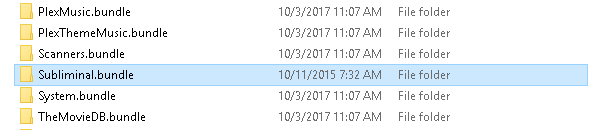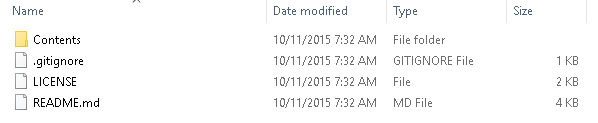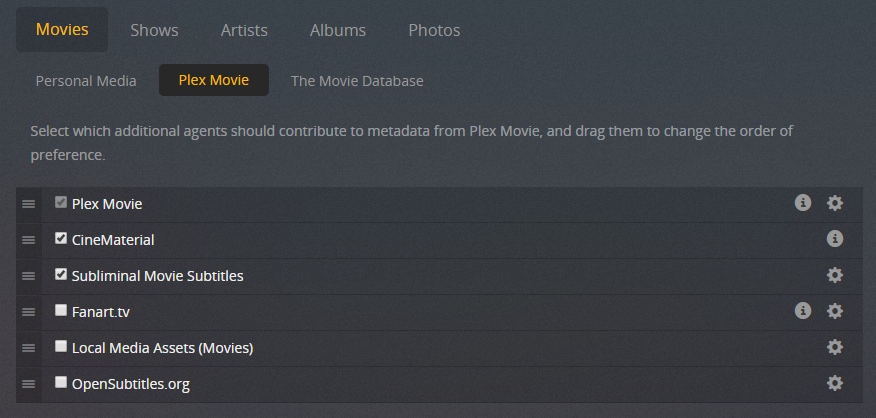I use Plex Media server a lot! One of the features I loved was the built in Subtitles. However since the last Plex update the subtitles seem to have been hit or miss. I saw that they had an external subtitle Plug-in Called “Subliminal“. I decided to give this a shot and wow I’m impressed.
Step 1.Git-Hub Navigate to the page and hit the “Clone or Download zip button”.
Step 2. You need to rename the Extracted folder so it reads like “Subliminal.bundle” like shown below.
Step 3. Copy the “Subliminal.bundle” folder you just renamed to the Plex Plug-Ins Folder. Should be located :
C:\Program Files (x86)\Plex\Plex Media Server\Resources\Plug-ins-9f65b88ae\Step 4. Restart Plex Media Server, once restarted log in Settings Page on your Plex Media Server and Choose “Agents“.
Step 5. Make sure “Subliminal Movie Subtitles” is checked. Next click on the “Gear settings” icon. Next you need to sign up for a free Addic7ed subtitles account. Once done input the username/password you just signed up.