Since I have my Aeotec by Aeon Labs ZW056 Doorbell with SmartThings, and my custom Device Handler in SmartThings to control the doorbell. I wanted to have a custom notification sound play through my multiple Sonos speakers.
If you need help pairing the Aeotec/Aeon labs doorbell with SmartThings visit the link below.
How I was able to pair Aeon Labs Doorbell with SmartThings
First things first you need to login to your SmartThings IDE
https://graph.api.smartthings.com
Next Click on “My Hubs” (this was my biggest problem at first, it wasn’t actually pulling up my devices so the Device Handler at first was never getting installed to my Hub). If you see a message that says “You don’t have any hubs yet. Please use the SmartThings mobile app to claim your hub.” You need to click on “My Locations“, then Click on your Hub Name mine was called “Home“. It should ask you to login again. You should now see your Hub information. Great you are now actually logged into your account.
Step 2. Now that you are logged in we are going to be creating a new SmartThings SmartApp. So click on My Smart Apps at the top.
![]()
Next Click on “New Smart App” in green on the top right of the page.
![]()
Next Choose “From Code“.
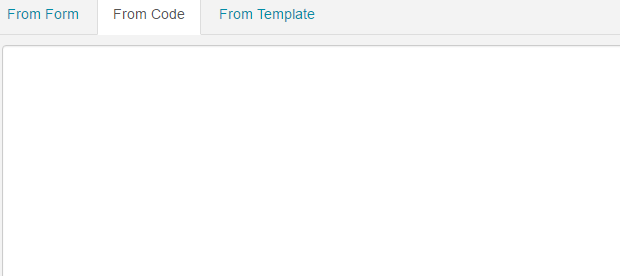
The following code I used thanks to SmartThings Community can be found by clicking here.
Once your code has been pasted Choose “Save“, then “Publish“.
![]()
Next Open up your SmartThings application on your android or iPhone.
Click on “Add a SmartApp” at the bottom.
Next all the way down and choose “My Apps” since this was a custom App that we added.
You should now see your Sonos Notify with Sound_Multiple. This will allow you to choose multiple Sonos speakers for your Doorbell notifications.
Here’s how I set up my doorbell. I made sure on the Doorbell Button Press (Aeotec Doorbell) was triggered it would play the custom .mp3 that I have added. ( I will explain in my next post on how to add your own custom sounds to the list). If you used my code from the top you will notice I added the “National Lampoons Christmas Vacation Doorbell“. It’s also set to play throughout my Sonos speakers.
Here’s some more settings you can also set. I wanted to make sure if I was playing music and someone rang the doorbell, the music would continue playing.
Also I wanted to temporarily change the music volume so I could hear the doorbell notification sound.



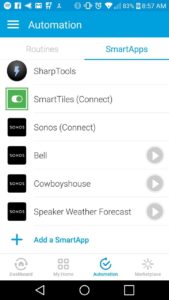
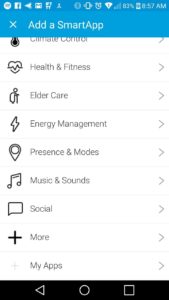

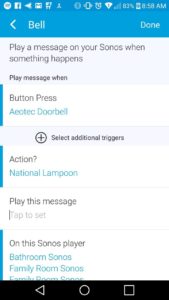
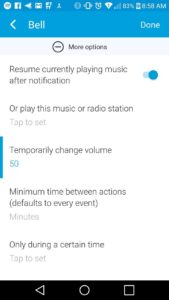

![[Review] Samsung SmartThings Arrival Sensor v2](https://l5j.net/wp-content/uploads/2017/01/41iDZRuLxGL._SL1023_-150x150.jpg)