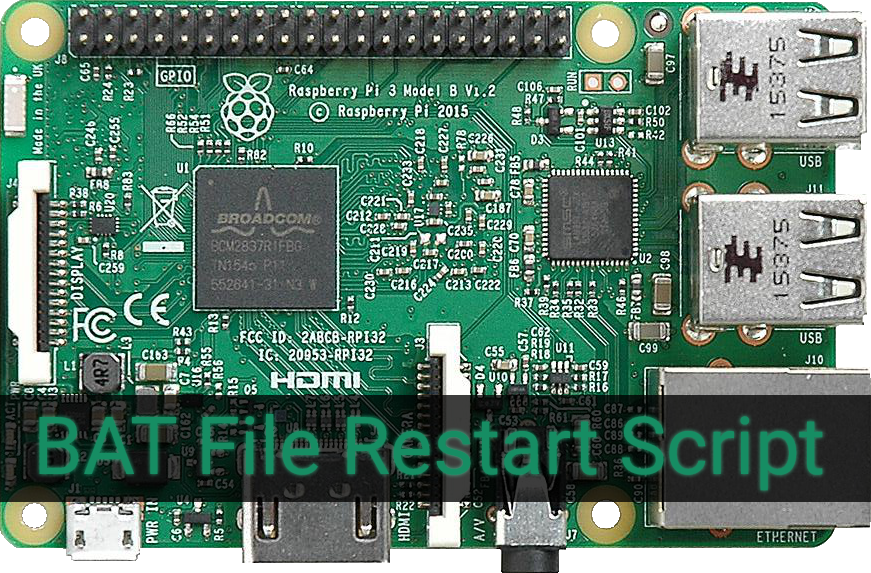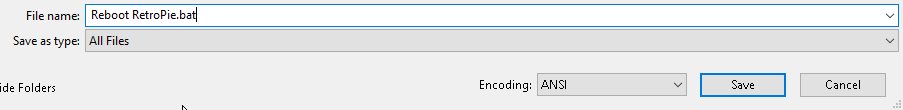If you are using your RaspberryPi / RetroPie and you would like an easy way to reboot from your computer you can easily write the following command to a Windows bat script.
If you prefer you can skip all this and download the already assembled BAT file below.
Step 1. Open up a note pad copy the commands below.
Code
reboot-retropie-bat
Step 2. Click on File -> Save As (Be sure under Save as type you choose “All Files“) so it does not save as a .TXT document.
Step 3. Now you can simply double click the bat file and I believe it will Reboot all RaspberryPi’s connected to your network.